The Task Management feature allows caregivers to organize and monitor their daily responsibilities effectively. Administrators can create, assign, and prioritize tasks for the team, while caregivers can track and update their progress.
Step 1: From the dashboard, click on Task Management to open the task overview.
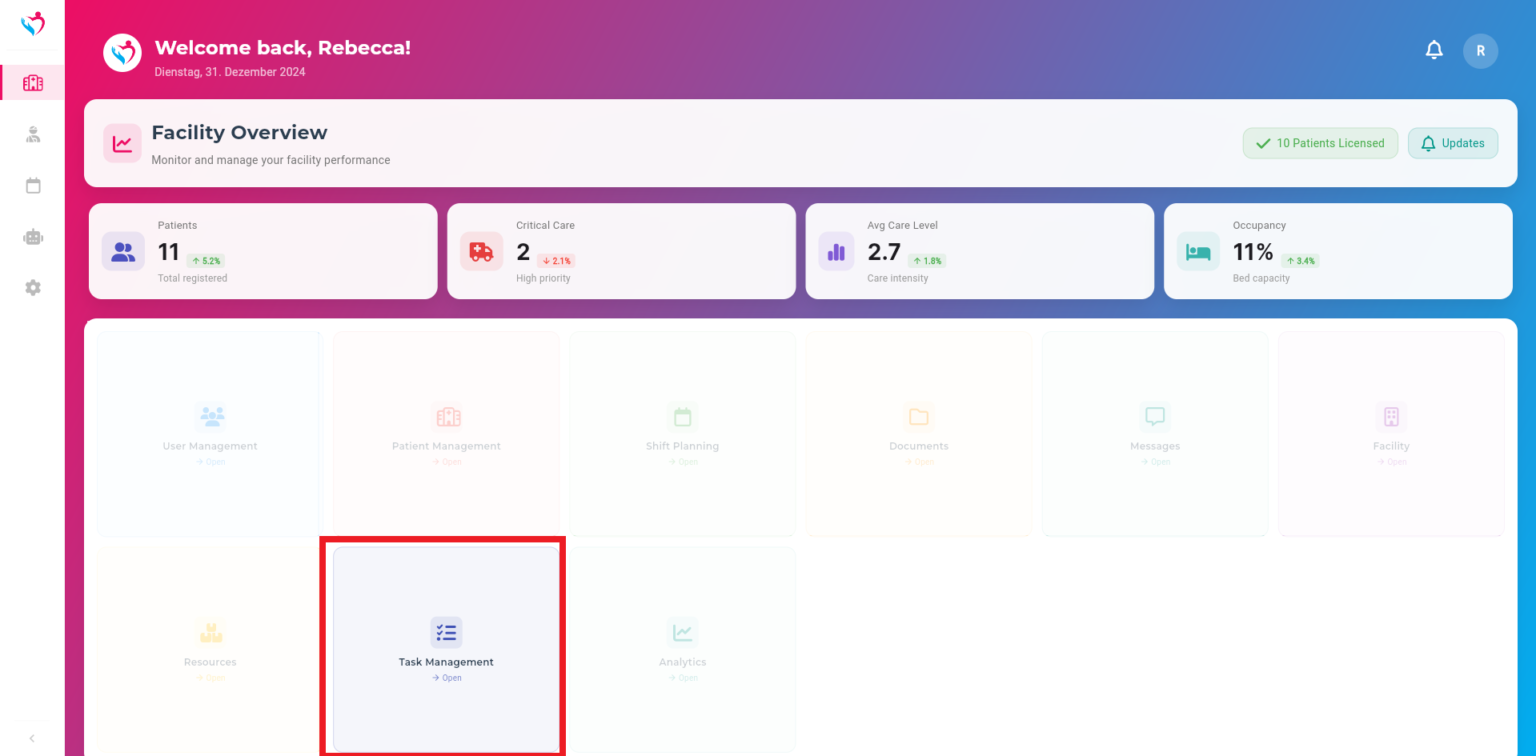
Tasks are listed chronologically in a calendar or list format. Filter them by category, priority and status.
Step 2: Click on the New Task button in the upper-right corner.
Step 3: In the new task form, input details such as task title and description, patient, priority level and assigend nurses.
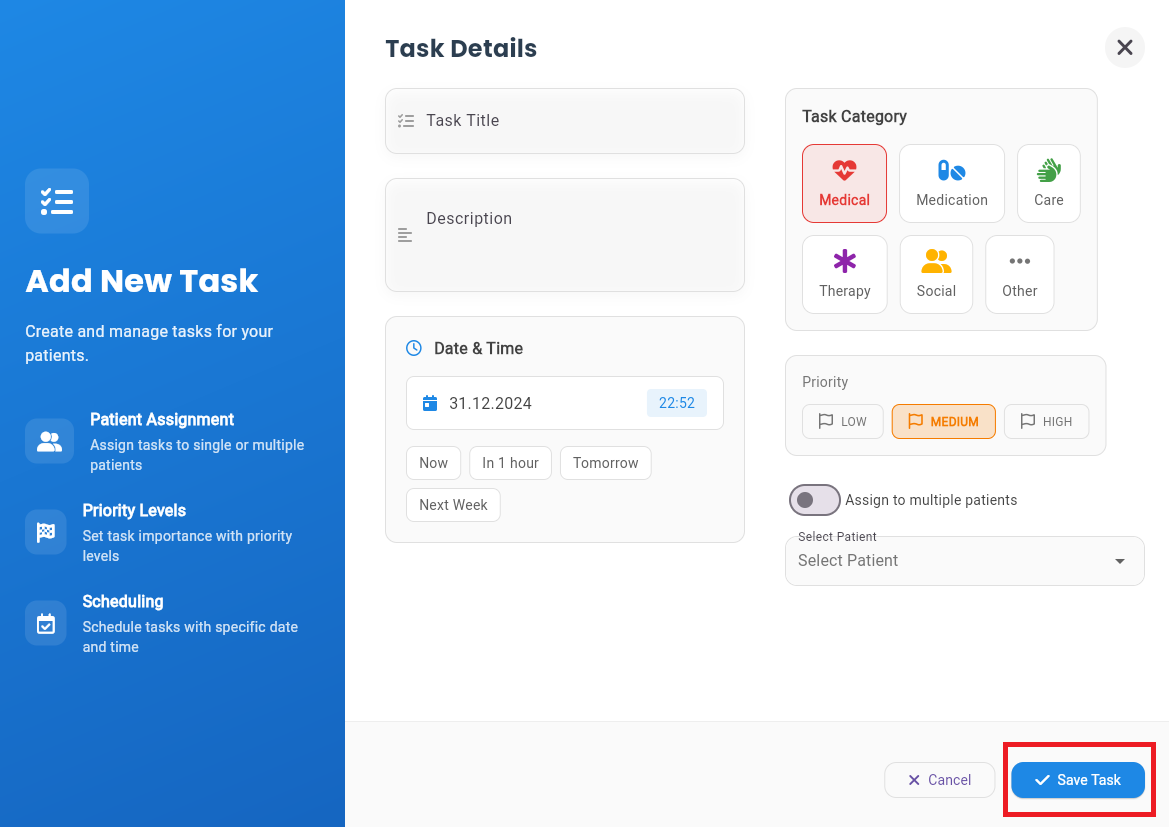
Step 4: Switch to the Kanban view by clicking the Kanban icon at the top-right corner. Tasks are grouped into columns (e.g., To Do, In Progress, Review, Done). Drag and drop tasks between columns to update their status quickly.