The Shift Planning feature allows administrators to create, manage, and assign shifts for care staff. Nurses and other caregivers can only view the schedules, ensuring clarity and organization in shift allocation.
Step 1: Click on Shift Planning from the dashboard to access the scheduling tool.
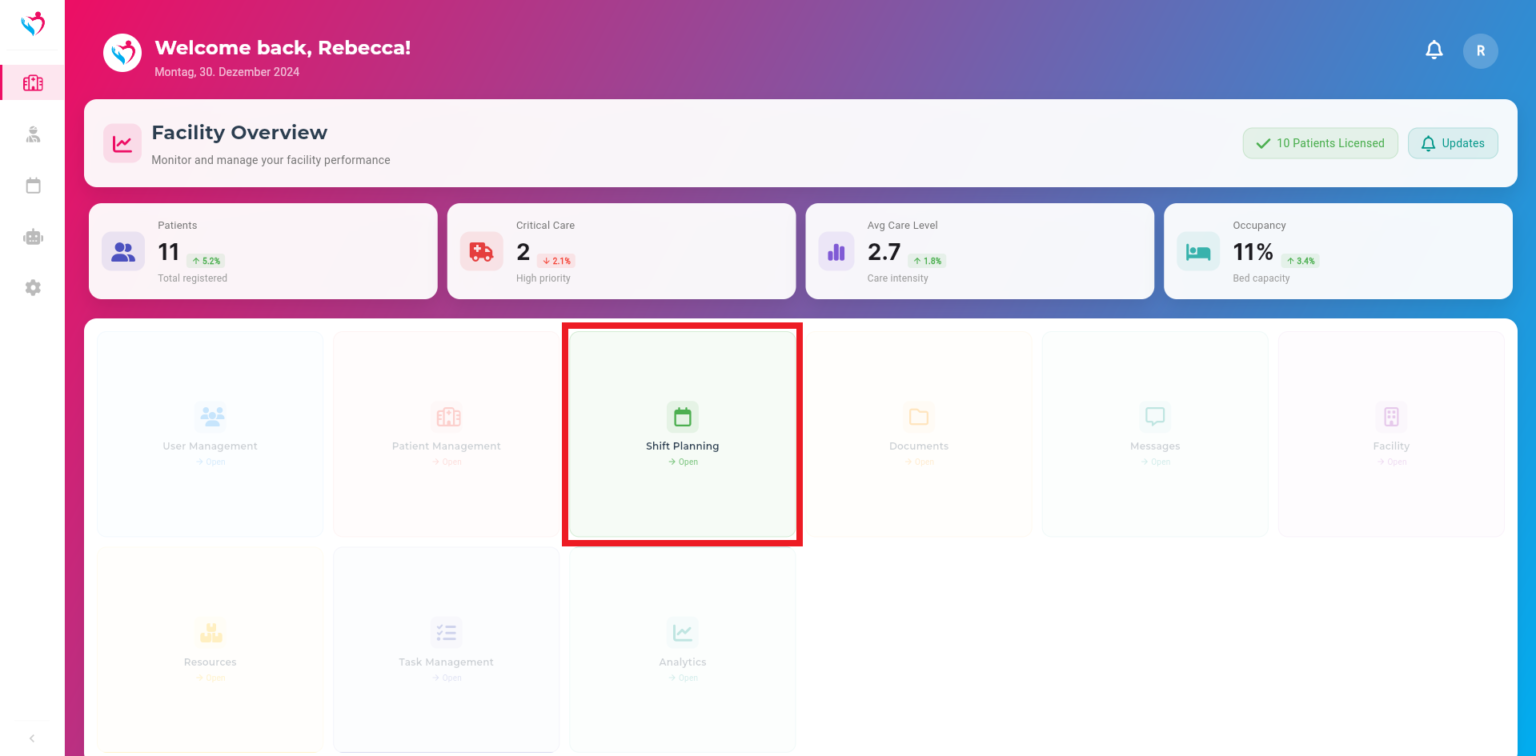
Use the weekly or monthly view to locate the desired date for the shift.
Step 2: Click on the specific time slot or use the “+” button to add a new shift.
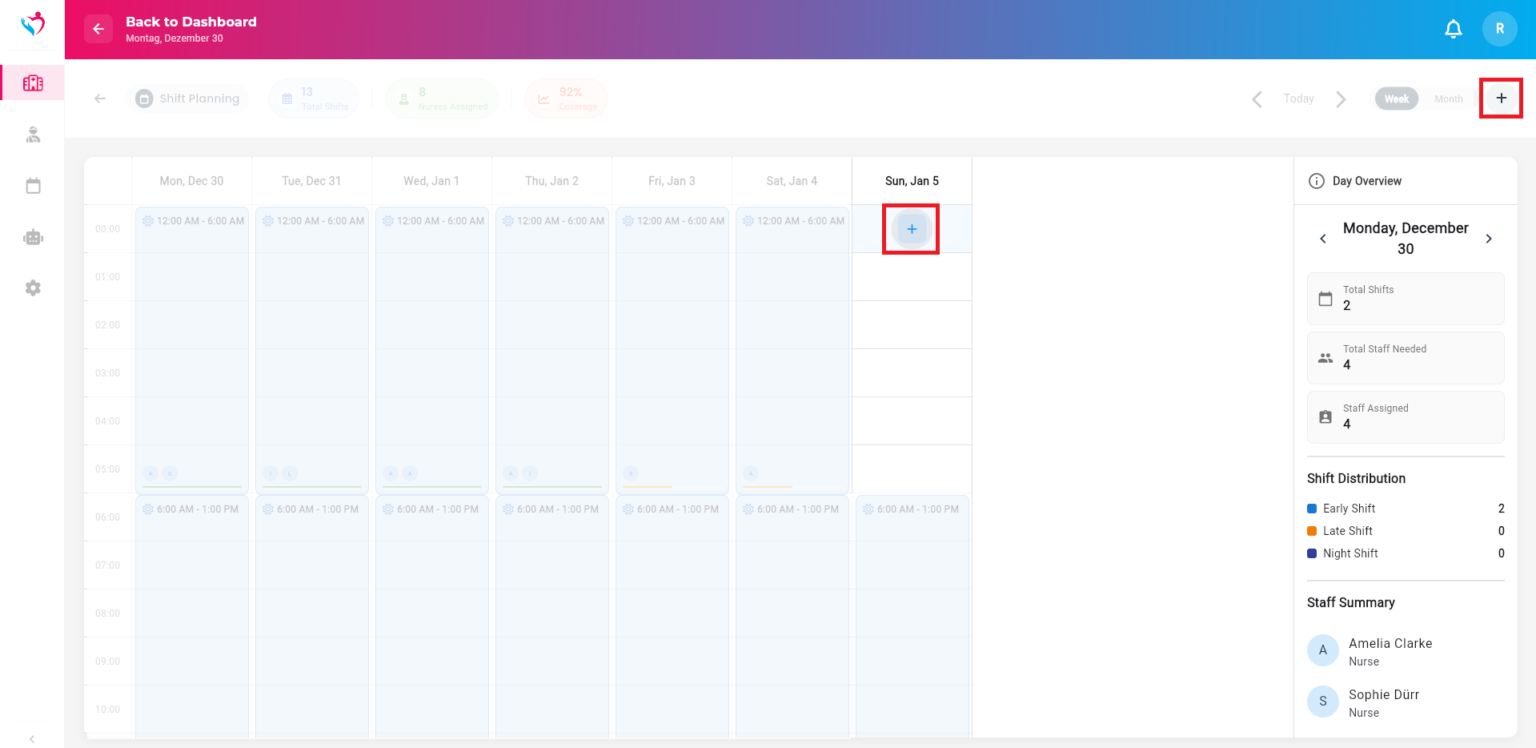
Step 3: On the new page, enter the shift details such as the date, shift type, and assigned nurses. Click Create Shift to complete the process.
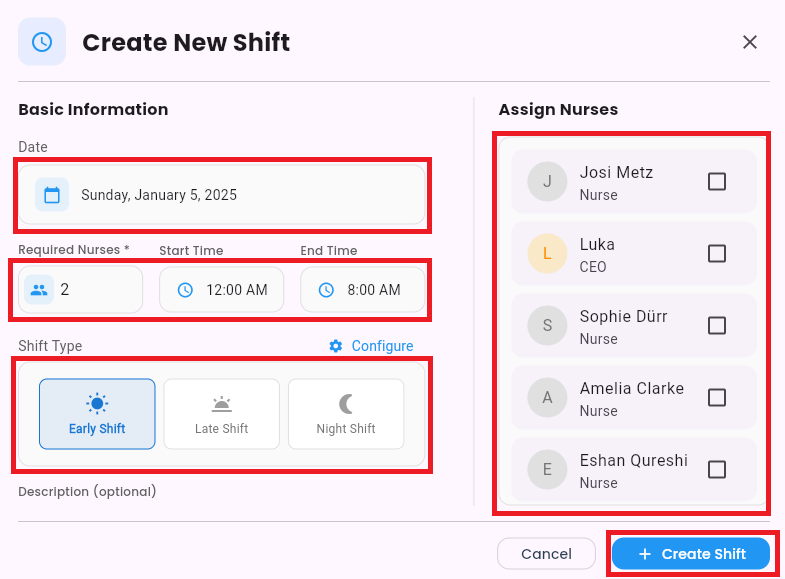
The shift will then be displayed in the calendar. Additionally, caregivers can view their assigned shifts on the main dashboard.
