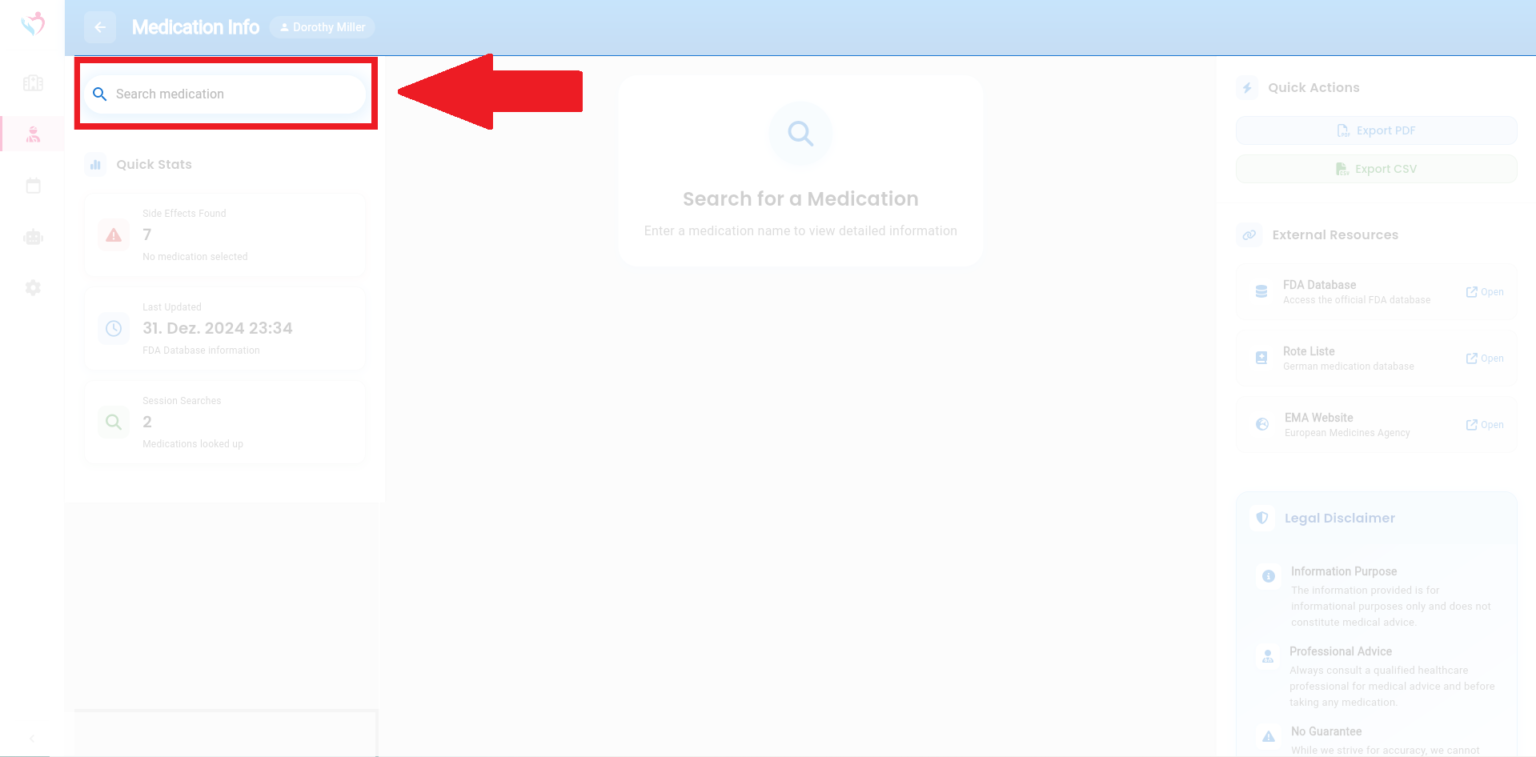The Medication Info feature allows caregivers to review detailed information about medications. This module is designed purely for informational purposes and ensures that caregivers have quick access to essential data regarding medications.
Step 1: Go to My Patient and click on “Health”. You will find the Medication Info there.
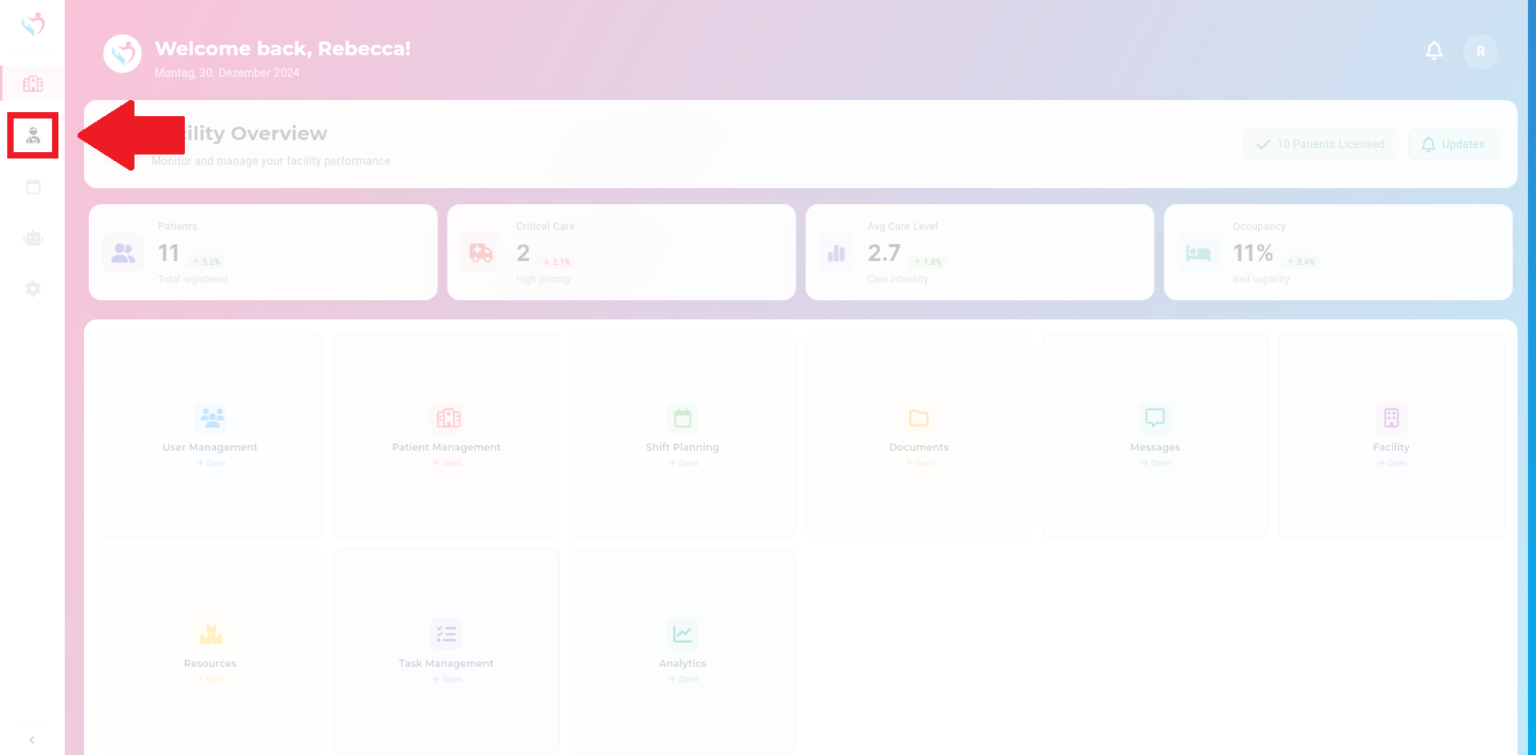
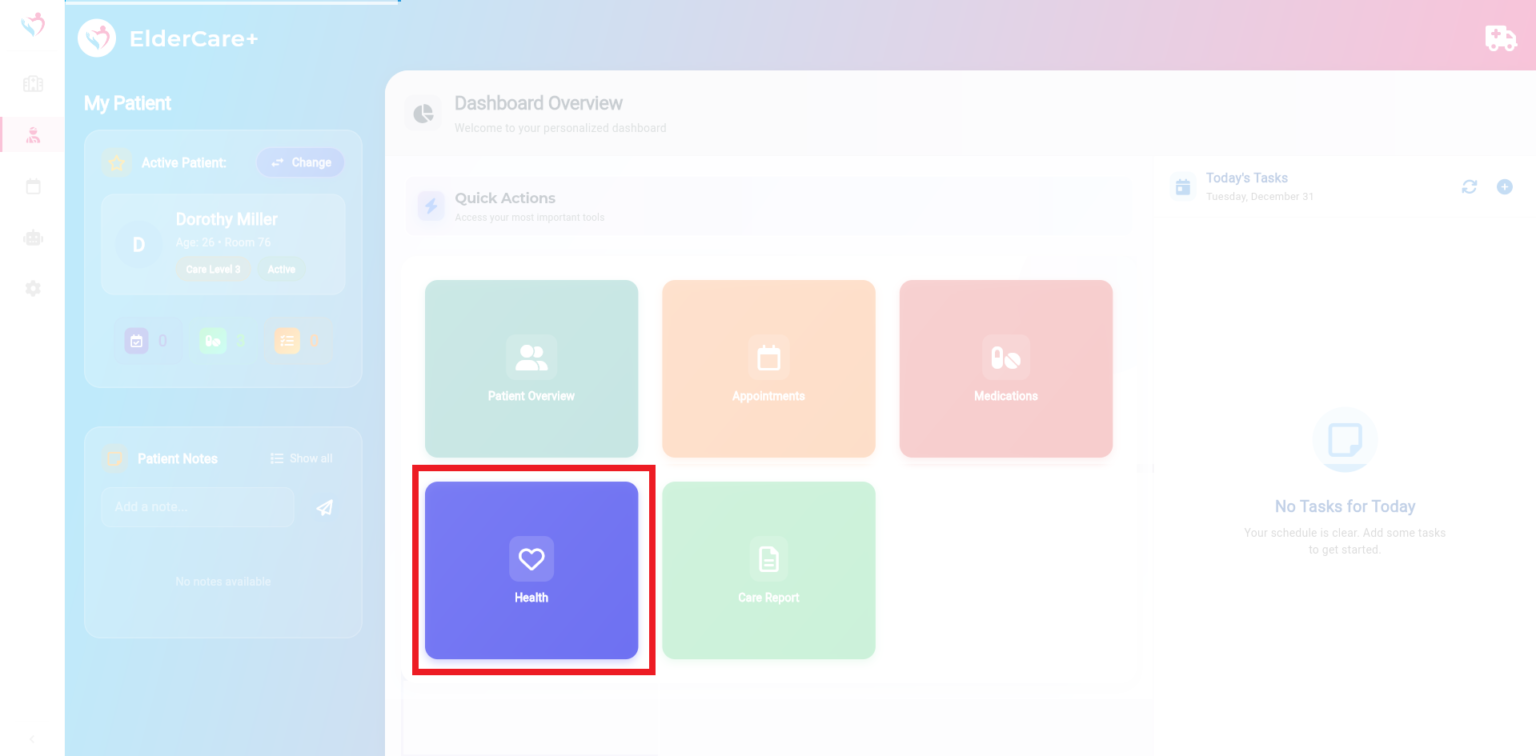
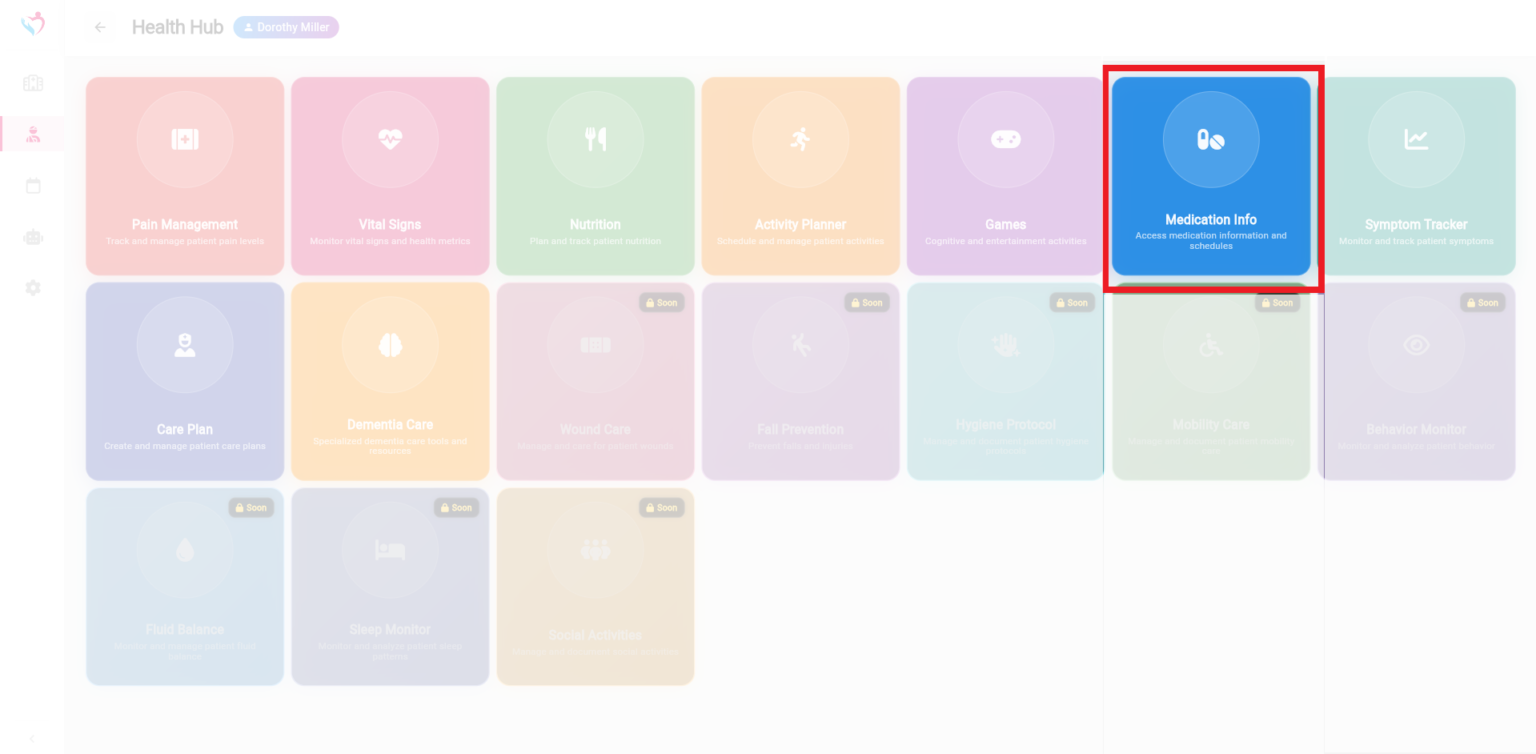
Step 2: Click on “Search Medication” in the upper left corner, enter the name of the medication, and press search. The relevant information about the medication will then be displayed.