ElderCarePlus passt sich mit seiner modularen Struktur nahtlos Ihren Anforderungen an. Bezahlen Sie nur für Module, die Sie wirklich benötigen, und erweitern Sie bei Bedarf - unterstützt durch unseren KI-Assistenten.
ElderCarePlus revolutioniert die Art und Weise, wie Pflegeeinrichtungen ihre tägliche Arbeit organisieren — als modulare Software, die sich individuell an jede Art von Pflegeeinrichtung anpassen lässt. Mit modernster KI-Technologie, intuitiver Benutzeroberfläche und umfassender Datensicherheit.
ElderCarePlus vereinfacht das Pflegemanagement mit einem KI-Assistenten und einer vollständig modularen Architektur, die sich nahtlos an jede Pflegeeinrichtung anpasst. Durch unsere maßgeschneiderten Lösungen kann sich das Pflegepersonal auf das Wesentliche konzentrieren: die optimale Betreuung von Patienten.
Entwickelt in Deutschland mit Fokus auf höchste Datensicherheit, Benutzerfreundlichkeit und kontinuierliche Innovation. Unsere Plattform ist vollständig DSGVO-konform und auf allen Geräten verfügbar.
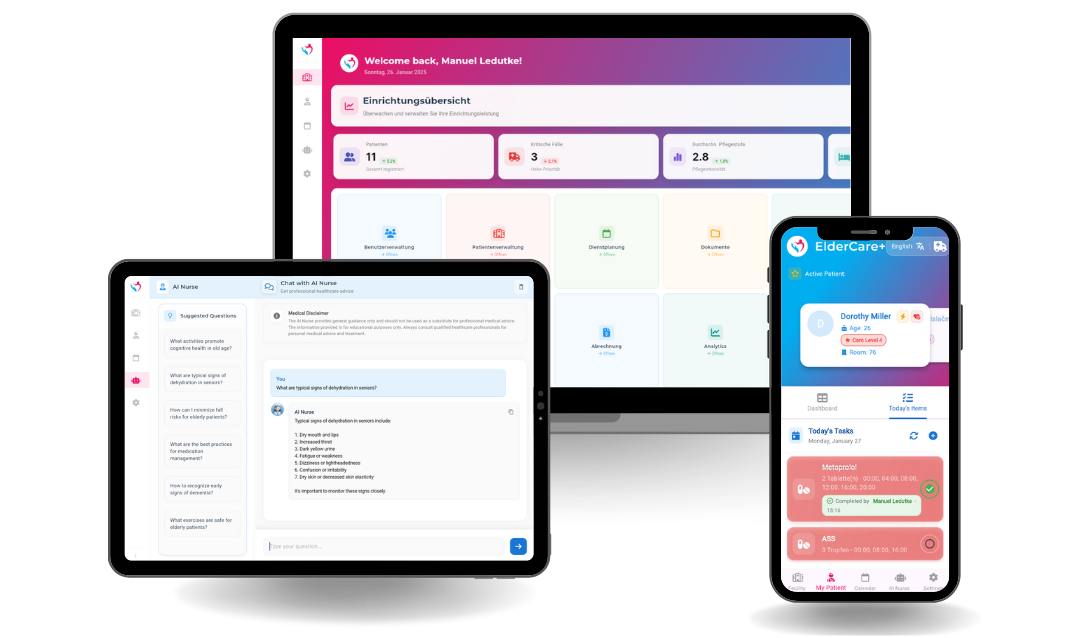
ElderCarePlus ist die einzige Software, die sich durch ihre modulare Architektur präzise an jede Pflegeeinrichtung anpassen lässt.
Unsere modulare Lösung passt sich an die spezifischen Anforderungen Ihrer Einrichtung an:
Unsere Kunden berichten von signifikanten Verbesserungen nach der Einführung von ElderCarePlus:
"Mit ElderCarePlus sparen wir täglich wertvolle Zeit, die direkt in die Patientenbetreuung fließt."
Betrachten, ergänzen oder organisieren Sie Patientendaten mühelos in Listen- oder Tabellenform.
Organisieren Sie Zeitpläne effizient und ermöglichen Ihrem Team problemlosen Schichtzugriff.
Erhalten Sie umgehend Antworten auf medizinische Fragen und Pflegeberatung von Ihrem KI-Assistenten.
Verfolgen, aktualisieren und vervollständigen Sie detaillierte Pflegeberichte kontinuierlich und effizient.
Überwachen und aktualisieren Sie Aufgaben, kennzeichnen Sie erledigte Aufgaben und optimieren Sie Arbeitsabläufe.
Erfassen Sie Medikamentendetails, verfolgen Sie Zeitpläne und gewährleisten Sie eine genaue Verabreichung.
Wir legen höchsten Wert auf den Schutz Ihrer Daten. Unsere Plattform ist DSGVO-konform und setzt modernste Verschlüsselungstechnologien ein, um die Vertraulichkeit und Integrität aller Patientendaten zu gewährleisten.
Unsere App ist auf allen Geräten verfügbar - für optimale Flexibilität in Ihrem Arbeitsalltag.
ElderCarePlus bietet eine nahtlose Anbindung an die Telematik-Infrastruktur des deutschen Gesundheitswesens. Wir übernehmen für Sie die komplette Einrichtung, Konfiguration und Wartung - von der Antragsstellung bis zum täglichen Betrieb.
Elektronische Gesundheitskarte einfach einlesen und Stammdaten der Patienten automatisch aktualisieren.
Nahtlose Einbindung der elektronischen Patientenakte für optimale Versorgungskontinuität.
Digitale Rezepte und Verordnungen direkt in Ihrem System empfangen und verarbeiten.
Automatisierter Datenaustausch spart bis zu 30 Minuten pro Patient bei der Aufnahme und Dokumentation.
Alle relevanten Informationen digital verfügbar ohne manuelle Übertragung aus Papierakten.
Unser Expertenteam übernimmt die komplette TI-Wartung und hilft bei allen Fragen.
Wir unterstützen Sie bei der Beantragung der TI-Förderung für Pflegeeinrichtungen.
Schreiben Sie uns eine Mail an info@l3d1.de.